WordPress Hosting
Build It, and They Will Come
You’ve got the great idea, you secured the perfect domain (from us, we hope), and now you need to put it all into action. You’ve going to make that website, and we’re going to help. We’ve teamed up with Wordpress, the experts in easy to set-up, customise and use websites. They’ll give you all the tools you need to build your blog, store or business, right now.
Let's get startedFree SSL & email hosting included
Automatic Wordpress installation & updates
1000+ themes & plugins to choose from
From $4.99/mo

WordPress Hosting Packages
Though we are now a global company with a global hosting network, our Kiwi roots are central to our relaxed, friendly and caring way of supporting our customers. As a way of respecting our history, our hosting pays homage to the remarkable flightless birds of New Zealand and we donate a portion of our hosting revenue to support the conservation of these endangered treasures.
Kiwi
May look tiny but packs a punch
just like your big idea
$4.99/mo
1 Hosted Website
30 GB Webspace
Unlimited Bandwidth
50
Email Accounts
5
Auto Responders
Web Mail
Unlimited
E-mail Forwarders
Spam Assassin
SMTP
IMAP
Domains
-
Addon Domains
10
Domain aliases
Unlimited
Sub Domains
Control Panels
cPanel
cPanel Skins
X3 Skin
Clean Skin
Security Features
SSL Supported *
Account Features
10
MySQL5 Databases
PHP8 x Support
PEAR Support
Zend Optimizer
Ioncube Loader
Perl
CGI
Python
Server Side Includes
cURL
-
Cron Jobs
GD2
ImageMagick
Self Stored Backups
Control Panel Features
10
One-click Installations
Custom Error Pages
IP Deny Manager
Hotlink Protection
Password Directories
Redirects
phpMyAdmin
Daily Backups
Web Reports and Statistics
AW Stats
Webalizer
Access And Error Logs
Bandwidth Usage
FTP Access
24x7 FTP Access
Unlimited
FTP Accounts
Support
Unlimited
Support Tickets System
Kea
Inspired by the world's smartest bird
ideal for your smart & growing businesses
$9.99/mo
5 Hosted Websites
100 GB Webspace
Unlimited Bandwidth
Unlimited
Email Accounts
20
Auto Responders
Web Mail
Unlimited
E-mail Forwarders
Spam Assassin
SMTP
IMAP
Domains
4
Addon Domains
25
Domain aliases
Unlimited
Sub Domains
Control Panels
cPanel
cPanel Skins
X3 Skin
Clean Skin
Security Features
SSL Supported *
Account Features
25
MySQL5 Databases
PHP8 x Support
PEAR Support
Zend Optimizer
Ioncube Loader
Perl
CGI
Python
Server Side Includes
cURL
Cron Jobs
GD2
ImageMagick
Self Stored Backups
Control Panel Features
25
One-click Installations
Custom Error Pages
IP Deny Manager
Hotlink Protection
Password Directories
Redirects
phpMyAdmin
Daily Backups
Web Reports and Statistics
AW Stats
Webalizer
Access And Error Logs
Bandwidth Usage
FTP Access
24x7 FTP Access
Unlimited
FTP Accounts
Support
Unlimited
Support Tickets System
Kakapo
Nothing should limit your business.
Strong & rare just like the bird it's named after
$17.99/mo
10 Hosted Websites
Unlimited Webspace
Unlimited Bandwidth
Unlimited
Email Accounts
Unlimited
Auto Responders
Web Mail
Unlimited
E-mail Forwarders
Spam Assassin
SMTP
IMAP
Domains
9
Addon Domains
Unlimited
Domain aliases
Unlimited
Sub Domains
Control Panels
cPanel
cPanel Skins
X3 Skin
Clean Skin
Security Features
SSL Supported *
Account Features
50
MySQL5 Databases
PHP8 x Support
PEAR Support
Zend Optimizer
Ioncube Loader
Perl
CGI
Python
Server Side Includes
cURL
Cron Jobs
GD2
ImageMagick
Self Stored Backups
Control Panel Features
Unlimited Apps
One-click Installations
Custom Error Pages
IP Deny Manager
Hotlink Protection
Password Directories
Redirects
phpMyAdmin
Daily Backups
Web Reports and Statistics
AW Stats
Webalizer
Access And Error Logs
Bandwidth Usage
FTP Access
24x7 FTP Access
Unlimited
FTP Accounts
Support
Unlimited
Support Tickets System
All our WordPress Hosting Packages include:
SSL Certificate
Email Hosting
Spam Protection
24/7 Support
Thousands of Stunning Themes to Choose from
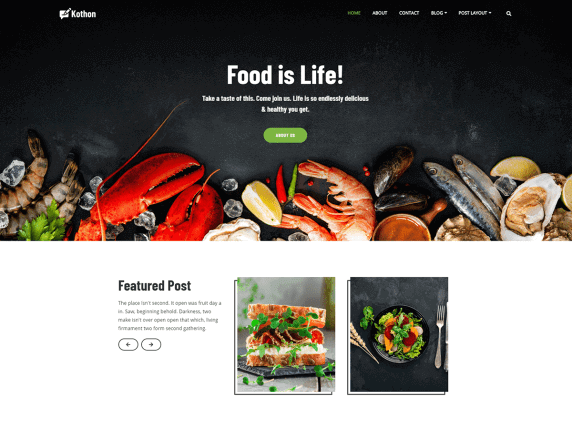
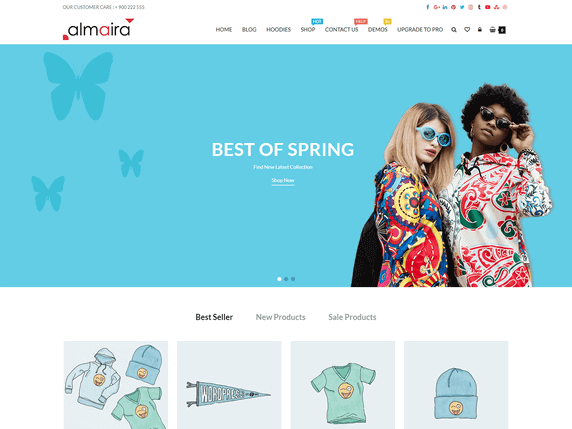
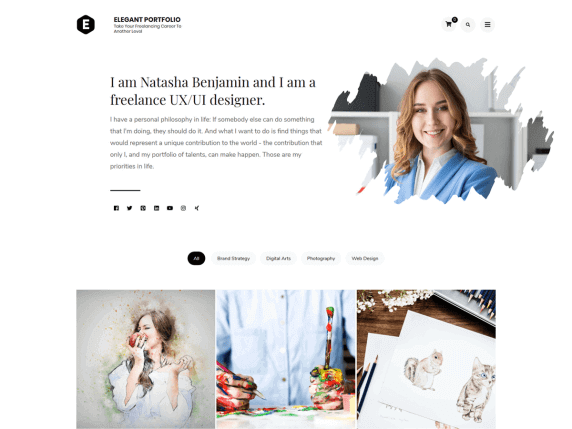
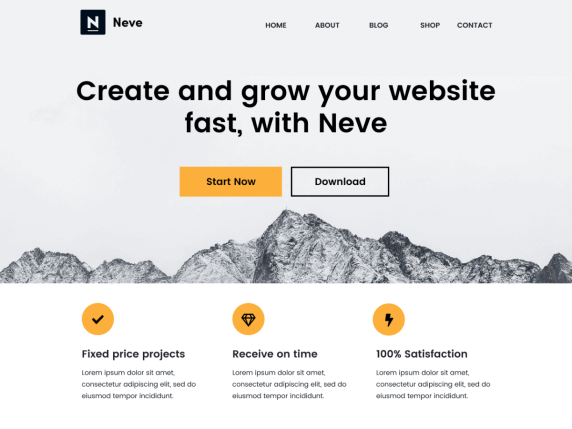
Plugins to Make Everything Possible
eCommerce
Solutions
Accept
Payments
SEO
Optimization
Form
Builder
Frequently Asked Questions
1. What is WordPress Hosting?
WordPress is a platform that lets you easily design, manage and publish your website content. One-click installations and drop & drop editors make for a beginner-friendly environment.
Our WordPress hosting is optimised to meet WordPress' performance needs and help you to get the most out of its many features. So we take care of the infrastructure, while you dedicate yourself to your content.
2. Is WordPress Hosting right for me?
WordPress is extensively customised for bloggers, entrepreneurs, agencies and online dealers. With a market share of 63.8%, it is one of the most popular content management systems out there. The software is ideal for private websites, but also meets the requirements of a commercial presence.
WordPress is suitable for beginners as there are no coding or design skills required. With drag & drop editors, one-click installations, and intuitive dashboards everyone can build a website. The web-based, open-source software allows you to make edits from any computer connected to the internet.
3. How do I get started after my purchase?
With our WordPress hosting plans, your hosting is seamlessly connected to the latest WordPress version. Simply log in to your cPanel, scroll down to the scripts section, and select Wordpress. There, you will see your current WordPress installation. By clicking on the little man icon you can load into your WordPress dashboard.
You can also access your Wordpress dashboard directly by logging in at the link provided in your post-purchase email.
4. What are WordPress plugins for?
A plugin is an installable add-on to extend functionality and enhance the features of WordPress. They are often free to the public and available via the WordPress Plugin Directory.
There is too much of a good thing. So, when installing plugins, focus on features that really improve your website. Too many plugins can lead to site crashes, bad performance, and slow loading speeds. The most common and useful plugins are elementor (page builder), HubSpot (all-in-one marketing), Yoast (search engine optimization), and WooCommerce (ecommerce).
5. How to install WordPress themes?
Whether you’re making a hobby blog, portfolio or informal website, WordPress has a design template to fit you. You can find WordPress themes in the free theme directory or use paid third party premium themes that include more features and variety.
To install a WordPress theme, log in to your WordPress admin page, go to Appearance and select Themes. Under the tab Add New you can unlock theme options. Simply hover over a theme and either click Preview to see a demo or install it directly. You can also switch themes at any time.
If you purchased a theme outside WordPress, you need to upload it first from your local computer. Install your .zip file by clicking Add New and Upload Theme in the same section.
Once your theme is activated you can start setting it up according to your needs using the theme customizer.
6. How to make my WordPress site secure?
To secure your website you should start by using strong passwords, updating your software, and educating yourself about potential threats.
For further protection, we offer a free SSL certificate with every WordPress hosting package. SSL certificates provide website authentication and enable encrypted connections to secure data exchange.
Additionally, you can create backups using Softaculous. Log into your cPanel and scroll down to the Scripts area, where you select Wordpress to open Softaculous. By clicking on the pencil icon next to your installation you can access installation details and change your backup settings. You can choose how often you want to backup and how many backups are stored before the oldest gets deleted. Once set up, you don't need to worry about manual backups anymore.