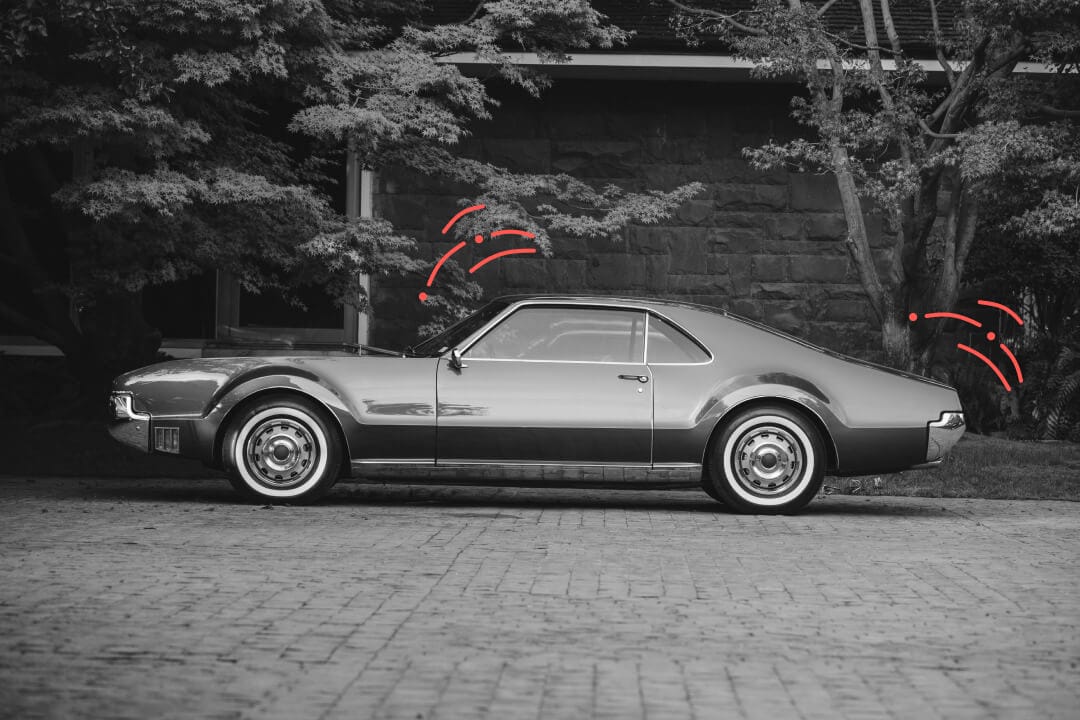What Is a Parked Domain? An Easy Guide to Purposes, Examples, and How to Use One
Confused by the idea of a parked domain? Well, a parked domain is a registered domain set aside without content, often with a default page until it is used. Our complete guide explains all you need to know!
Introduction
So, what is a parked domain? Domains are the real estate of the Internet. In the physical world, your store lives on a portion of land in a specific area. A bit like a car park. Similarly, your website lives on an online domain.
According to the Domain Name Industry Brief, there are around 350.4 million registered domains globally as of Q4 2022. So, getting the domain name you want may be a bit of a hassle, especially if someone has already taken it. Because, of course, no two web pages can have the same domain name.
Most business owners wait until they’re ready to start operations online to set up a website. Then the bomb drops. They find out that someone else has already snapped up their perfect domain name.
Domain parking is a perfectly legal way to avoid this situation. Here, we’ll discuss what a parked domain is, its purposes, examples, and how to use it for your ventures.
So, What Does Domain Parked Mean? The Basics
We’re not going to dwell much on answering the eternal question: what is a domain? Okay, maybe that’s more important to us than everyone else. Instead, to help you understand what a parked domain is, here’s a quick explainer.
Parked domains are similar to asset purchases for the rich. In many cases, the buyer doesn’t need the assets right away, but they buy them for future use.
Domain names are valuable assets that significantly contribute to building a great brand identity. The domain name will be your business’s online identity.
But instead of leaving the parked domain names as souvenirs like exotic cars or antiques, you plan to use them in the future. A parked domain is a registered domain that the owner hasn’t linked to any web or email hosting services.
In a nutshell, when you park domains, you buy and then leave the domain twiddling its thumbs as a placeholder for potential future use.
Enough metaphors: what is domain parking?
Domain parking means registering a domain name without associating it with services like a website or email. Say you register your domain name as “Idangangan.com” and connect it to a website; a browser search for the domain name will lead to your website.
But with domain parking, you would only register “Idangangan.com” and save or “Park” it until you’re ready to host a service.
Why Have a Parked Domain? 3 Reasons
Right then. Why bother with a parked domain in the first place? There are three main reasons why you would buy a domain in advance and park it.
Get and keep the domain name you need
There are 340 million domain names that are already taken. .
Yep, that’s no small number. So, fabulous domain names are becoming harder to find. For every moment you let slip by, someone may snap up a potential domain name you might need in the future.
It’s super gutting to find out someone has taken your preferred domain name when you begin work on your web service. Then you have the hassle of either finding the next best thing or forking out to buy the domain from the current owner.
Spotting and buying your ideal domain name earlier can help avoid the trouble. It really is as easy as grabbing the domain and “parking” it until you’re ready to go.
Have a backup or secondary domain address
You can use a parked domain as a secondary address that links visitors to your main domain connected to your website. The parked domain will have the same IP address as the primary domain.
This use-case is a fantastic marketing technique that many top brands use. Marketers register multiple domain names and then link them all to the same website.
A common use of this tactic is buying several similar domain names and linking them to one website. For example, a company with the website name “colour.com” may snap up the domain names of “color.com,” “colur.com,” and “colours.com” and connect them all to its main website.
They could also get “colour.co.uk,” ”colour.com.au,” etc. Choosing domains like .co.uk or .com.au is cool because it shows a connection to a specific place, making it easier for local folks to find and recognise your business online.
While it will cost you, this move is a great way to ensure full authority over the domain name and all variants of it. That way, every web surfer who searches for the domain names intentionally or by mistake will find themselves on the same website.
Income generation
Owning a domain online is a bit like buying physical real estate. Just as real estate in a high-value environment gains value over time, so does a great domain name.
People use this to earn income by purchasing domains for low prices and marking up the domain name costs to sell them at higher values in the future. Domains that people buy in these circumstances remain “parked” until they attract buyers.
Another idea is to let domain parking service providers use the domains as ad boards to redirect visitors to specific websites and pages. That way, you’ll also earn extra income from each ad click on the page.
What Is an Example of a Parked Website? Here Are 4 Types
So, what does it mean when a website is parked? While all parked domains have the same thing in common, being unattached to any service, they don’t all offer the same value or function. They’re just not all the same.
These examples will show you what we mean.
Error page
An error page is one of the most common examples of parked domains. A browser search for some parked domains may result in an error message such as “This site can’t be reached, DNS_PROBE_FINISHED_NXDOMAIN.”
We’ve all seen the kind of parked domains that show messages like “Domain is under construction.” If you’re planning to put your new brand on your parked page, you could even use this under-construction page as a teaser for what’s to come.
Purchase/sales page
This parked domain example is typical with high-value domains currently up for sale from resellers. They’re easy to spot as they often have it clearly specified that the “Domain is available for sale!”
The domains usually feature a basic page design with information to guide interested buyers on how to get it. Domains on marketplaces also fall under this category.
Advert page
Parked domain owners can also earn an income from the assets by leasing them to service providers. The service providers will then use the empty pages as ad boards that redirect visitors to specific web pages. These types of domains often earn the owners commissions on every click visitors make on the page.
Parked-for-free domain page
Parked-for-free domain types are the types the owners leave with the domain registrar. Usually, they’ll feature a message from the domain registrar;
“domain.com is parked free, courtesy of XYZ.com.”
These domains often belong to individuals keeping them for future use, usually for their business digital fronts.
How to Park a Domain in 4 Simple Steps
Parking a domain for later use is a piece of cake. That said, adding elements to a parked domain page, either for sales or advertising purposes, takes more effort and tools.
Follow the steps below to park a domain.
- Check the domain’s availability. If you’ve still got to bag the domain name of your dreams first, you should check for its availability. A simple browser search will do the trick. If the domain isn’t associated with a website or email service, it might be available or already parked by someone else.
- A WHOIS lookup will give you information about the domain’s ownership status, including who owns it and other useful information if you want to buy it from the holder.
- If someone has already snapped up the domain you have your eye on, you can search for closer alternatives or try variants on the name and domain extension, e.g., .org, .net, .co, or .io. Don’t forget, you can always offer to purchase the domain from the current owner.
- After getting the domain you want, you can leave it waiting in the custody of the domain registrar or employ a domain parking company to take care of its administration. These service providers will do all the work redirecting visitors from your parked domain to where they should go.
How to create a domain alias
A domain alias is simply another name for a domain. Similar to a nickname.
A domain alias is a domain name that leads to the same pages as the main domain name. For example, the Coca-Cola bottling company’s primary domain name is coca-cola.com, but they also created coke.com, coke.net, coca-cola.net, cocacola.com, and cocacola.net as domain aliases.
Whenever a user enters any of the URLs above in the browser, it will direct them to coca-cola.com, the company’s main domain address.
You can create domain aliases in the server control panel. Let’s use cPanel to explain the process.
- Log into your cPanel account
- Click on Domains and select Aliases
- Select Create a New Alias and enter the alias you want in the text box. Finish the process by clicking on Add domain. The process will add a new parked domain to the domain aliases list.
How to List Your Parked Domain for Sale Easily
Listing a parked domain for sale is pretty straightforward. You only need to add a sales page with all the details for interested buyers to contact you. Alternatively, you can list the domain on domain name marketplaces.
Buying a Parked Website Without the Hassle
Parked domains don’t always have a tag informing visitors that “This domain is parked.” You’ll often do some digging around to know if a domain is available or belongs to someone.
In some cases, you may find a parked domain that you’re willing to buy from the current owner. It’s as easy as contacting the owner and talking trade.
The best places to snap up parked domains are marketplaces. The platforms automate the buying process, which lets you complete the transaction in a few clicks.
4 Top Tips for Using a Parked Domain Properly
Here’s how to make the most of your parked domain:
Use a reputable registrar
Choose a well-known and trusted domain registrar with strong security measures. This protects your parked domain from hacks and makes sure it is good for redirects, adverts, and other purposes.
Regular monitoring
Remember to constantly check your parked domains for any suspicious activities or unauthorised changes.
Keep software updated
If your registrar offers any management or security tools, don’t forget to keep them updated. These tools will act as a 24/7 monitoring system, letting you know about domain hacks and other dodgy changes.
Lease it out
The best use for a parked domain is to lease it to professional domain parking providers and make money. Companies such as ParkingCrew offer domain-parking services, allowing you to use them as ad boards and earn an extra income.
Are Parked Domains Safe? The Facts
Generally, parked domains are safe as they have limited attack surfaces. They have no extensive functionalities, which makes them less vulnerable to cyberattacks.
Leaving domains in the custody of domain registrars or parking service providers also ups their safety. These ‘babysitters’ often add security measures to protect parked domains.
Do Parked Domains Expire?
Parking is not a domain hack for preventing expiry. Parked domains can expire since you can only register a domain name for a specific period. You must renew your registration at the end of each lease period to keep it.
OnlyDomains Is the Solution to Your Domain Parking Needs, with User-Friendly Software and Support
Parked domains have so many benefits if you use them. For example, using parked domains to direct visitors to a main website is a brilliant marketing strategy for getting increased web traffic.
So, if you’re considering buying a parked domain, OnlyDomains is the solution to your domain parking needs. With user-friendly software and support, we provide the tools needed to make the most of your parked domains.
FAQs About What Is a Parked Domain
Addon domain vs parked domain: what’s the difference?
As we mentioned in the parked domain definition we talked about earlier, a parked domain is a placeholder for future use. Put simply, a parked domain is a standalone domain you haven’t linked to any service.
An addon domain is an additional domain within the same hosting account as your main domain. It lets you manage multiple websites on a single hosting plan.
What is the difference between a parked domain and a redirect?
While a parked domain remains unconnected to any service, a redirect forwards web traffic from one URL to another. This redirection can happen for many reasons, such as rebranding, website restructuring, or consolidating multiple domains under one single main domain.