How To Get An Email Domain: Everything You Need To Know
We’ve all seen businesses promoting their contact email address as something like theirbrandname25@gmail.com. We can’t count the number of times we’ve seen this at retail stores, on delivery trucks, business cards etc…
Are you in this position and feel like you’ve outgrown you’re old, free @gmail.com address? Are you wondering how to get a new domain name for email purposes? If so then you’re in the right place because we’re about to fill you in on everything you need to know about how to get an email domain.
Keep It Simple Please. Just Tell Me How To Get An Email Domain
Okay, okay. We’ll delay the boring stuff for now and get straight to the point. The best way to get an email domain is to use a business email provider because the process is usually streamlined to the following points:
- Choosing your business email plan
- Creating a user account
- Choosing your email domain name
- Complete payment
- Create email account
Wouldn’t you know it, OnlyDomains is a business email provider and our process is exactly what’s mentioned about. What a coincidence!
Seriously though, creating an email domain is as easy as visiting our business email landing page, choosing the Pro or Prime plan, signing up for an user account, selecting the domain name you want to use for your email address, complete the order and then choose your first email account.
We even offer a free trial so that the only payment required is for the email domain registration, which can be done for as little as a few US dollars.
Now that the obvious brand promotion is out of the way, lets dive into the meat of the article.
What is an Email Domain?
An email domain name, also commonly referred to a custom email, custom domain email or branded email, is something that comes after the @ in an email address. So, if your email address is zappyzebra@gmail.com then gmail.com is the email domain.
If Zappy Zebra had their own email domain, they’d probably have a custom email address like zappyzebra@sandiegozoo.com. In this case, sandiegozoo.com would be their email domain, which is far better than the generic gmail.com as it tells us that Zappy Zebra probably lives or is a guest at the San Diego Zoo.
The Importance of Owning an Email Domain
Let’s start with the basics. An email domain is like your digital home address. It’s where people find you in the vast online landscape. Whether you’re an individual, a business owner, or a multinational corporation, having your own email domain adds a professional touch to your online presence.
Would you completely trust an email from a business that uses a generic Gmail or Yahoo address? Having your own domain not only looks more professional but also instills confidence in your recipients. It’s a small investment that pays off in a big way.
If you’re really questioning that free Gmail/Yahoo email address, check out our previous blog post on the topic Should Your Business Stick to a Gmail Address?
Now, let’s delve into the nitty-gritty of why owning an email domain matters. It’s about branding, trust, control, and powerful features that a free service just can’t provide.
When you have a personalised email domain, like yourname@yourdomain.com, it reinforces your brand identity. It’s consistent, memorable, and reflects a level of professionalism that generic email addresses simply can’t match.
Trust is crucial in the online world. With the rising tide of phishing scams and cyber threats, having an email domain that aligns with your brand or name adds a layer of authenticity. People are more likely to engage with emails from a recognised domain, reducing the risk of your important communications ending up in the dreaded spam folder.
Control over your digital identity is another key factor. When you rely on free email services, you’re essentially borrowing space on someone else’s property. But with your own domain, you’re the landlord. You have the power to set the rules, implement security measures, and decide how your digital communications flow.
This is just the tip of the iceberg. There are 10 solid differences between Free Email and a Paid Email (that lives on your domain name), you can read more in our blog post on Free Email vs. Paid Email: What Is The True Difference?
Debunking Myths About Email Domains
Let’s bust some email domain myths. Some of you may think owning an email domain is a hassle or is only for large companies. But that isn’t true – the first thing most of us do when we want to look for a professional, business or even an individual is look for their website (or look for them on social media)
With the right guidance, getting an email domain is a straightforward process that anyone can tackle. It’s not about the size of your business; it’s about making a positive impression.
Now, let’s address the “expensive” myth. It can vary between providers but at OnlyDomains, you can buy a .xyz domain name for as low as $2 (or between $10-$20) and get an email address for $17.88 for the year. If you do all of this you’ll be spending just $20-$40 USD to get your domain name and email.
Another misconception is that setting up and managing your email domain is an ordeal best left to tech-savvy users. You don’t need to be a tech whiz to navigate through the steps – it’s as easy as setting up a social media account.
If you choose the right solution, this is going to take you 10 minutes. For example, here’s how you can set up a new email address on your domain name at OnlyDomains – just provide the email address you’d like and a password and you’re good to go. You also get to try this for free for 30 days with zero obligations to check if this is right for you.
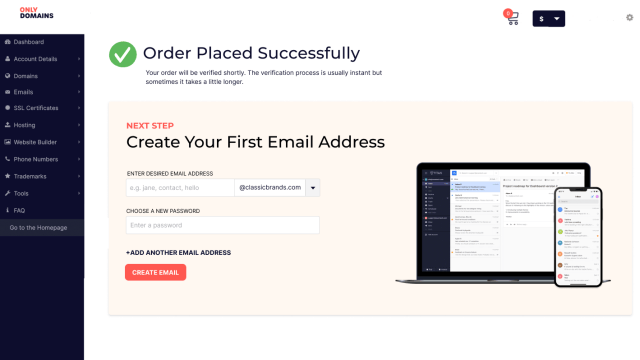
Decision Time: Why Do You Need an Email Domain
Alright, decision time! Why do you need an email domain? Well, for starters, it adds credibility. Yourname@yourdomain.com just sounds more official than yourname123@gmail.com, doesn’t it? It also helps with brand recognition – essential for both individuals and businesses looking to make a mark in the digital space.
Security is another crucial factor. With your own email domain, you have more control over your data and can implement advanced security measures. No more worrying about Google or Yahoo’s server breaches affecting your business communications.
Oh, and did we mention customisation? Having your own email domain allows you to create unique, memorable custom email addresses that align with your brand or personal identity. It’s the digital equivalent of having a bespoke suit – tailored just for you.
Now, let’s talk about the tangible benefits of owning an email domain:
1. Professionalism: A custom email domain lends an air of professionalism to your communications. It shows that you’re serious about your online presence, whether you’re an individual or a business owner.
2. Brand Recognition: Consistent use of your domain in your email addresses reinforces your brand identity. It’s a subtle but effective way to make your mark in the digital landscape.
3. Security and Control: As the owner of your email domain, you have control over security measures. This includes implementing robust password policies, encryption, and other measures to safeguard your digital communications.
4. Credibility: Trust is a precious commodity online. A personalised email domain enhances your credibility, making recipients more likely to engage with your emails and view your communications as legitimate.
5. Flexibility: Your domain is your digital playground. You can create different email addresses for various purposes, whether it’s for customer support, marketing inquiries, or personal use. This level of flexibility streamlines your communication channels.
Choosing the Perfect Email Domain for Your Business
Now that you’re convinced, let’s talk about choosing the perfect new domain for your email address. It’s like picking a name for your first pet – exciting and a tad overwhelming. Start by brainstorming ideas that reflect your brand or personal identity. Keep it simple, memorable, and relevant to your purpose.
Consider using your business name or your own name for a personal touch. If your desired domain name is taken, get creative with variations or explore different extensions (.com, .co.uk, .net, etc.). Just remember, the goal is to make it easy for people to remember and spell.
Research is key here. Make sure your chosen domain isn’t associated with any negative connotations or any existing businesses. You don’t want to accidentally share a domain with a competitor or a less-than-savoury entity.
Now, let’s explore some additional tips for choosing the perfect domain:
1. Be Brand-conscious: Your domain is an extension of your brand. Ensure that it aligns with your business name, tagline, or core values. Consistency across your brand elements fosters a cohesive and professional image.
2. Consider Future Growth: Think long-term. While your business might focus on a specific niche now, consider whether your chosen domain will still resonate if your offerings expand. Avoid pigeonholing your brand with a too-specific domain.
3. Avoid Complicated Spellings: Keep it simple. Complicated spellings or hard-to-remember combinations may lead to lost opportunities. Your goal is to make it as easy as possible for people to find and remember your domain.
4. Check Social Media Availability: In today’s interconnected world, your online presence extends beyond your website. Check if your desired domain name is available on social media platforms to maintain consistency across your digital footprint.
Making Your Purchase: Steps to Acquire Your Email Domain
Got your ideal domain in mind? It’s time to make it official. Purchasing your email domain is a simple process that involves a few steps:
1. Choose a Provider: Go for reputable domain registrars like us – OnlyDomains and start with a domain name search. We make the process user-friendly and provide additional free services like whois privacy, domain forwarding, business email for 30 days, and phone and chat support with every domain purchase.
2. Check Domain Availability: Enter your desired domain name in the search bar to see if it’s available. If not, don’t worry – get creative with variations until you find the perfect match.
3. Select Your Domain: Once you’ve found an available domain, add it to your cart. You will also see suggestions for similar domains or domain extensions, so explore your options.
4. Review Your Order: Double-check your order to ensure you’ve got the right domain and any additional services you might need.
5. Complete the Purchase: Enter your payment details, review your purchase one last time, and hit the ‘Complete Purchase’ button. Congratulations, you now own a piece of digital real estate!
Implementation: Setting Up Your New Email Domain
Now, let’s get technical. Implementing your new email domain involves a few key steps:
1. Configure DNS Settings: Your domain registrar will provide DNS settings. Configure these to connect your domain to your email hosting provider. This step ensures that your emails reach the right inbox. If you buy your email at OnlyDomains, you don’t need to do any of this as we take care of this for you.
2. Choose an Email Hosting Provider: Decide where you want your emails hosted. Popular choices include Google Workspace, Microsoft 365, Titan email. Each has its perks, so pick the one that suits your needs.
3. Create Email Accounts: Set up email accounts for yourself and your team members. This is an easy process as explained above.
4. Test Your Email Setup: Send a few test emails to ensure everything is working smoothly. Check for any delivery issues or errors in the setup.
5. Explore Advanced Settings: Once your basic setup is complete, delve into advanced settings. This might include setting up email aliases, creating distribution lists, or configuring security features.
Customising Your Email Domain: Tips and Tricks
Now that you’re the proud owner of a shiny new email domain, it’s time to customise it for maximum impact. Here are some tips and tricks:
1. Set Up Professional Email Addresses: Create a new email address that aligns with your brand or personal identity. Keep it consistent across your team to maintain a professional appearance.
Also, ensure it passes the radio test i.e. the user can spell it when they hear it on the radio or on the phone
2. Enable Email Forwarding: Make life easier by setting up email forwarding. This allows you to receive emails sent to your domain in your existing inbox, streamlining your communication.
3. Create a Branded Signature: Add a professional touch to your emails by creating a branded signature. Include your logo, contact details, and any relevant social media links.
4. Explore Additional Features: If you choose to buy email for your domain name at OnlyDomains you get access to a whole host of features that give you an edge over free email eg: 2FA, a built-in calendar, email recall, schedule sends, read receipts, email templates, follow-up reminders, and more.
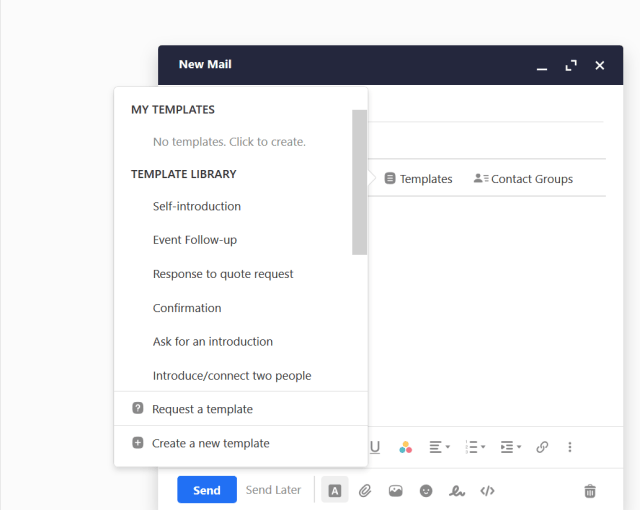
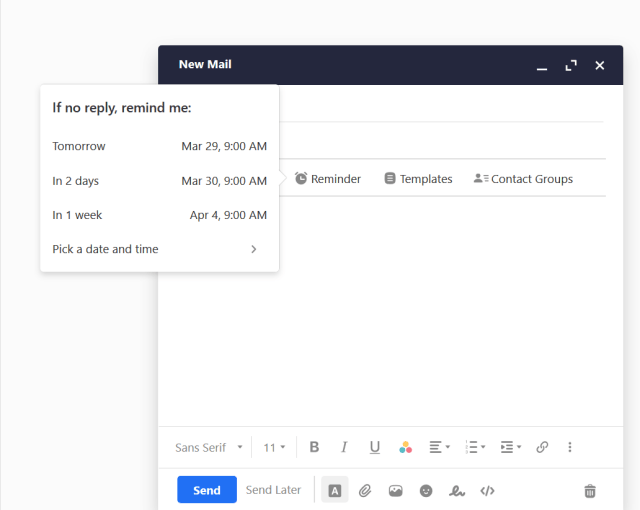
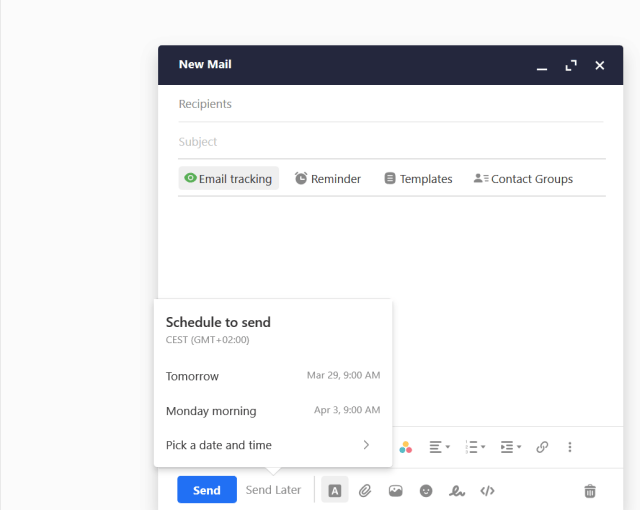
Frequently Asked Questions About Email Domains
Let’s address some common questions that might be lingering in your mind:
1. Do I need a website to have an email domain?
Nope! While having a website can complement your online presence, you can use your email domain without one. Think of it as having a business email address even if you don’t have a business card.
The only pre-requisite to having an email domain is to ensure you have a domain name and renew it every year. Your email will not work if your domain name is not renewed.
2. Can I change my email provider later?
Absolutely. Migrating your email hosting is possible, but it’s essential to follow proper procedures to avoid data loss. Most hosting providers have migration guides to make the process smoother.
3. Do I need to renew my domain every year?
Yes, you need to renew your domain name every year just like your Netflix subscription. Make sure to keep your contact details up to date with your registrar to receive renewal reminders.
4. Can I use my email domain with different email clients?
Yes, you can use your email domain with various email clients, including web-based ones like Gmail, Outlook, or Thunderbird. Your email will provide setup instructions for different platforms.
If you use OnlyDomains’ business email you can also use the Titan email client or mobile app that gives you access to the advanced features we mentioned above.
Maintaining Your Email Domain: Essential Tips
Now that your email domain is up and running, let’s talk maintenance:
1. Regularly Update Contact Information: Keep your domain registrar updated with your current contact details to receive important notifications and renewal reminders.
2. Monitor Email Usage: Keep an eye on your email usage, especially if you’re on a plan with limitations. Upgrade your plan if necessary to avoid disruptions.
3. Back Up Your Emails: Regularly back up your emails to prevent data loss. Many hosting providers offer automated backup solutions, so take advantage of them.
4. Stay Informed About Security Threats: Be aware of the latest security threats and implement necessary measures. This includes using strong passwords, enabling two-factor authentication, and keeping your software up to date.
5. Review and Update Policies: Periodically review your email and domain policies. Ensure that they align with your current business practices and security standards. This might involve updating password policies, reviewing access controls, or implementing additional security measures.
Maximising the Benefits of Your Email Domain
Finally, let’s talk about squeezing every drop of goodness from your email domain:
1. Utilise Advanced Features: Depending on your email hosting provider, you might have access to advanced features like video conferencing, built-in calendars, and advanced security options. Explore these to enhance your workflow.
2. Integrate with Business Tools: Connect your email domain with other business tools like CRM software, project management platforms, or marketing automation tools. Integration streamlines your workflow and boosts productivity.
3. Promote Your Professional Email Address: Let the world know you mean business by promoting your professional email address on your website, social media, and business cards. It’s a subtle yet effective way to boost credibility.
4. Train Your Team: If you’re managing a team, provide training on best practices for using the email domain. This includes security awareness, proper email etiquette, and effective use of collaboration features.
5. Stay Updated on Technology Trends: The digital landscape is ever-evolving. Stay informed about new technologies, features, and security measures related to email domains. This ensures that you’re making the most of your digital infrastructure.
There you have it – a comprehensive guide to acquiring and making the most of your own email domain. Whether you’re an individual looking to stand out or a business aiming for a professional edge, owning your email domain is a game-changer. So, go ahead, make that digital leap.

