How Long Does a Domain Transfer Take? All You Need to Know Explained in Simple Terms
The time it takes to complete a domain transfer can vary based on several factors. We take a look at some of them in this article.
You went through a lot of stress picking the right domain name for your business and registering it, —but that doesn’t mean you have to stay with the same registrar forever. Whether your reasons are financial or experience-based, it’s your right to switch to a new provider anytime you want to. But what’s involved in this process, and how long does a domain transfer take?
If you’ve never done this before, it can seem a bit scary, but don’t worry, —it’s not difficult if you follow the steps outlined below, and even better, it shouldn’t take too long.
We’ll take a look (in simple terms) at all you need to know about domain transfers and how long you can usually expect to wait for them to go through.
What is a Domain Transfer? Let Us Educate You
Before we get into domain transfers, we’re going to make sure you’re up to speed on the terminology. So, for starters, what is a domain? Basically a domain gives your website a readable label, so people can find you without having to remember the crazy string of numbers in your site’s IP address.
When you choose your website’s name, you’ll have registered it officially with a DNS (Domain Name System) registrar. Domain transfer is the process of switching from one registrar to another. The new provider is then in charge of keeping your domain name safe and managing your records going forward.
Why might you need to transfer a domain?
There are all kinds of reasons for transferring a domain. You might have been crazy about your chosen registrar when you first set up your website, but now they aren’t meeting your needs. Maybe the price has gone up, or the service level has dipped. The spark you two once had just isn’t there anymore…
You may have met another provider that offers better features and extra services, such as web hosting. Or, if you have domains registered with multiple providers, it might make sense to bring them all to one place just to make life easier.
So, Just How Long Does a Domain Transfer Take?
Unfortunately, there’s no final answer to the question: “How long does it take to transfer a domain name?”. Sorry, we know that doesn’t sound very helpful, but the timescale depends on a combination of things. Some of these are within your control, some not.
The timing partly depends on the actions of the two registrars involved. Let’s say your current provider has up to five calendar days to release your domain name once they’ve verified the transfer. Your new registrar also has to accept or reject it.
The faster they do these things, the quicker the transfer process. Most transfers usually take between five to seven days, although they can take as long as 15. If you’re transferring multiple domains, the admin and verification will take a little longer.
Other things can also affect how long domain transfers take. If your domain name is locked or ineligible due to a payment or ownership dispute, there may be a delay while they sort that out.
But Why Do Domain Transfers Take So Long? The Reasons Behind It
You do need the patience of a saint at times for domain transfers, as the process involves multiple steps from your current and future registrars. Here are some of the reasons why they’re not instant.
The verification process
It’s important that your domain stays secure during the transfer. When you make a request to your current provider, they’ll need to verify that it’s really you asking for the handover and not some fraudster.
The registrar will also check that all transfer requirements have been met (such as the 60-day waiting period following registration with your current provider).
Updating information
When the old registrar approves the transfer, they initially pass it on to the domain’s registry. This is an official organisation that manages the database of domain names and registrant information and controls domain allocation.
Once this happens, domain records are updated with the new information. This is called DNS propagation, which means the changes are sent out to the worldwide network of DNS servers. And this can take up to 24 hours.
Domain-specific processes
There are also special rules for different types of domains. Any registrant for a generic top-level domain (gTLD) such as .org or .com has the right to switch between registrars, —but things get tricky when it comes to country code top-level domains (ccTLDs). These are the ones with two-letter domain extensions representing a country or territory, like .uk or .de.
Certain ccTLDs have extra transfer requirements, which means the process can take longer than normal. These regulations are set by the relevant countries, and some of those restrict ownership of domain names and specify which registrars can sell them.
Transfer failure
If your transfer is disputed or denied, this will delay the domain transfer time as a solution has to be found. For example, you may still owe money to the current registrar, or they may have reason to doubt whether your request is real.
We already mentioned the 60-day rule, so another reason for failure is that you’re just trying to transfer your domain name too early. Plus, if the registration period is about to expire (or has already expired), your provider may turn down the request.
How Long Do I Have to Wait Before I Can Start to Transfer a Domain?
Before you get started with transferring a domain, you’ll need to double-check whether you’re eligible. Go to your account with the current registrar and find out how many days it’s been since you first registered. If it’s less than 60 days, you can’t start the transfer process.
Also, check that the registration hasn’t expired. If it has, your domain name could be up for grabs to anyone who wants it!
If your existing registrar also provides your business email, which is linked to your domain name, this will usually be deactivated during the transfer process, so make sure you have a backup in place.
Is There Any Way I Can Speed Up a Domain Transfer? I’m the Impatient Kind
Hold your horses. The domain transfer process time depends on the two registrars involved, so it’s unlikely that your transfer will take less than five days. But there are a few things you can do to help speed it up.
Start by asking your current registrar for all relevant information on how to initiate a transfer. You’ll need an authorisation code from them (this is sometimes called an auth code, EPP code, or transfer code). It may take them a couple of days to generate, so request it as soon as you unlock the domain.
Make sure you’ve provided the most up-to-date contact details to both registrars too, so there are no delays in getting hold of you. This also helps them verify your identity.
If either provider does get in touch for more information, make sure you get back to them straight away.
Is it possible to complete a domain transfer immediately?
Unfortunately not—domains just can’t be transferred instantly. This isn’t PayPal. But by gathering all the information you need and following the instructions provided closely, you can help things along. You already know the importance of domain names for putting your business on the map, so you wouldn’t want to cut corners with your transfer, would you?
The Domain Transfer Process in 12 Easy Steps
It’s not as bad as it seems. It may sound like there’s a lot to think about when transferring a domain, but the process is really quite simple from your end. We’ve broken it down into 12 simple steps.
- Firstly, do your homework. Research and identify a new registrar who meets your needs.
- Update your contact information with your current provider, and make sure you have a backup email address ready.
- Check that your domain is eligible for transfer.
- Next, unlock the domain via your account settings, or ask your registrar to do it for you.
- Request the authorisation code. This may be in your settings, or the registrar may email it to you.
- Then, set up an account with the new provider. They’ll have a domain transfer page on their website where you can enter your domain name and authorisation code.
- Both registrars will ask you to confirm your contact details and approve the transfer. They’ll probably ask a few questions about why you want to transfer domains too.
- Next, it’s time to pay for the new registration. The most common term is a year, but look out for special deals where the first year is free. You should be able to carry over any time remaining on your existing term with the previous registrar.
- The original registrar will process your request. When they’re ready, they’ll release your domain, and you’ll probably receive an email to confirm this.
- Then, your new registrar will contact you to confirm the transfer.
- The new registrar may ask if you want to opt for private domain registration, which hides your contact details if a member of the public performs a WHOIS search to find the owner of a domain. Only the registrar’s information will appear instead of yours.
- You can now officially cancel your old registrar service. Remember: only do this once you’ve checked that your new account is up and working.
Domain Name Transfer Statuses for Dummies: Let’s Walk You Through It
While the transfer process is ongoing, you can check its status with your old provider and your new one. The exact words they’ll use can vary between providers, but here are some standard terms you’re likely to come across.
Domain locked
This means you haven’t unlocked your domain with the current registrar. If you asked them to do this for you, check the status of your request with them.
Missing/invalid authorisation code
You haven’t yet entered the code, or there was a typo. Try again, or check with the registrar if the system still won’t accept the code.
60-day lock
You’re attempting a transfer before the mandatory 60 days have elapsed.
Pending owner/admin approval
This means that you should have received an email asking you to officially approve the transfer. Check your inbox and follow the necessary instructions.
Pending registry approval
Your transfer request has been submitted and is now pending confirmation from the old registrar.
In progress
The transfer process is doing its thing. If this status hasn’t changed after 15 days, and there are no obvious errors, contact your new provider.
Error/transfer failed
There’s a problem with one or more of the actions you’ve taken, or the transfer has been denied by the previous registrar. Contact them to find out why.
Action required
One of the providers needs something else from you. Click this status for more information.
Transfer Up to 1,000 Domain Names at Once With OnlyDomains Software—at No Extra Cost for Most TLDs
So, now we’ve answered the question of “How long does a domain name transfer take?” Most registrars make the domain transfer process pretty straightforward. As long as you pay attention to their instructions and respond quickly to any requests for information, your transfer should go smoothly and take less than 15 days.
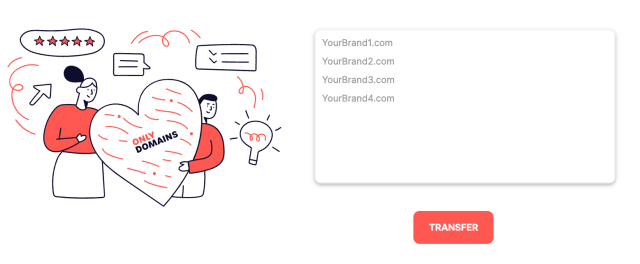
If you’re seeking a new registrar, OnlyDomains (in our humble opinion) is your best bet. It couldn’t be easier to set up the transfer process—and you can even move up to 1,000 domain names at the same time.
Even better, there’s no extra cost for most TLDs. You only pay when you renew the registration, and this gets added on to your existing registration period. You can also transfer domains between user accounts within OnlyDomains.
As well as domain transfers, we offer more than 900 global and local domain endings, web hosting with free email and SSL certificates, business email plans, and a website builder. With fair prices and simple domain management, OnlyDomains should be the last switch you’ll make.
Contact one of our friendly advisers today to find out more about switching to OnlyDomains.

