5 Ideas to Start Using Your Domain Name [Infographic]
Ever had a situation where you’ve registered a domain name and it is sitting in your account? Either you haven’t decided what you want to do with it or haven’t had the time. I sure have done that. Here are 5 simple ideas to put that domain to good use.
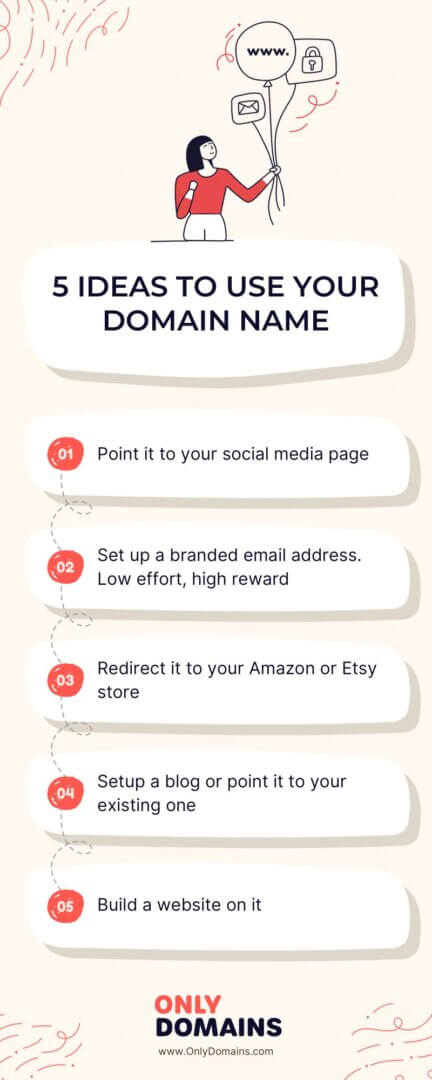
Point it to Your Social Media Page
If you already run your business from your social media page, redirecting your new domain to facebook.com/yourpage or instgram.com/yourhandle would be a good start.
This could be a great way for your business to transition from a social media page to an actual website. Your customers will always interact with yourdomain.com, and you decide where it takes them.
Set up a Branded Email Address
While building a website may need some planning and thought, setting up a branded email address is almost effortless. Imagine hello@yourbusiness.com instead of yourbusiness09@gmail.com. It elevates your brand in just 10 minutes. There are ample reasons for you to set up a professional email address.
Bonus: If you’ve got a team, all of you could get similar-looking email addresses like jason@yourbusiness.com, becky@yourbusiness.com, support@yourbusiness.com.
Redirect it to Your Amazon or Etsy Store
If you are a business that is using 3rd party seller service like Amazon or Etsy, you could redirect your domain to your reseller page.
Imagine your business card if you just follow steps 2 and 3. Each of them isn’t going to take you more than 10 minutes.
Set up a Blog or Point it to Your Existing Blog:
You can use a ready-to-use WordPress solution to get started with your blog. Alternatively, just redirect your domain name to a blog you already manage.
Build a Website
If there’s one thing we are sure of, almost everyone googles a brand or a person they have never heard of. Setting up your own website is a great way to control the conversation than relying on 3rd party websites or social media pages.
You can do this using a drag-and-drop site builder that requires zero coding skills or set up your own hosting if that’s your jam.
I hope this has given you some ideas to put that shiny new domain to work. If you are an OnlyDomains customer and have built your own website, give us a shout-out on Twitter. We love to see what our customers are up to!
You May Also Like

